Activation on Microsoft Excel
This page explains how to activate the Add-In in Microsoft Excel step by step.
Installing the plugin
To acquire the Add-In, you must access the Insert tab of Excel, and then click the Add-In button as shown on the figure below (if you are using the web version of excel it consist in a single button).
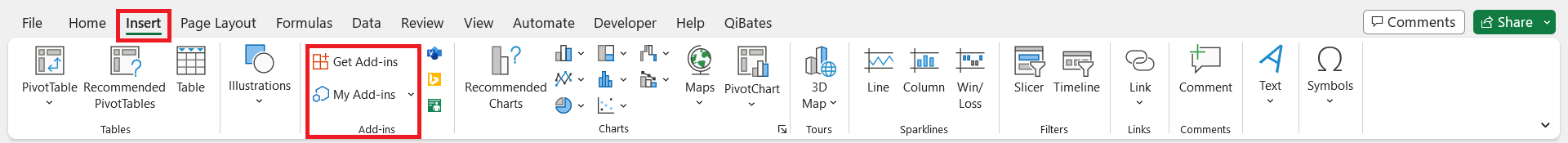
A new window will open, click on STORE at the top and then type QiBates to get QiBates in search result, click on the ADD button and continue to accept user agreement and proceed to installation.
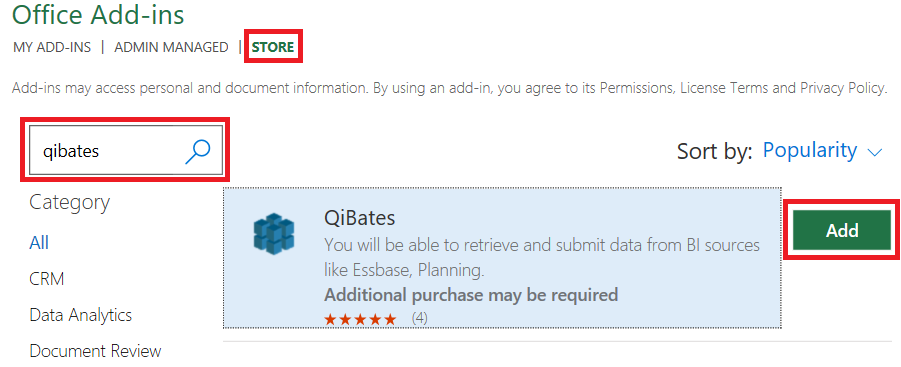
QiBates is now installed.
Accessing the Add-In
Once successfully installed, you will be able to access the plugin by clicking on the QiBates tab on the excel header.*, and then press the QiBates button near the top left corner as shown in the following image.
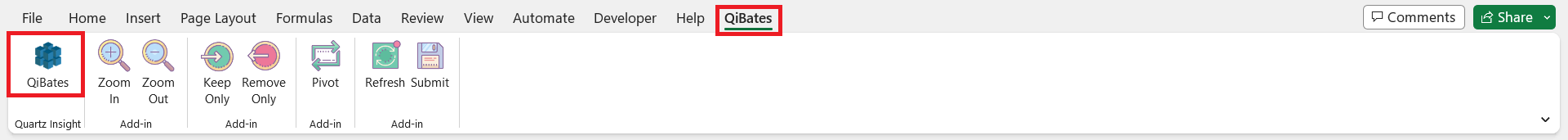
The Add-In will open in a tab on the right of the grid.