Task Lists
Opening a task or task list can have various effects.
Availability
| Features | Microsoft | |||||||
|---|---|---|---|---|---|---|---|---|
| Essbase | SSAS | Planning | PBCS | Essbase | SSAS | Planning | PBCS | |
| TaskLists | ❌ | ❌ | ✅ | ✅ | ❌ | ❌ | ✅ | ✅ |
How to access the feature
You can access task lists by clicking it on the applications tab.
How to use the feature
Depending on the task or task lists clicked, a lot of differents things can happen.
Usually, however, a failed task will display an error message, while a successful one will open the resulting grid.
A task can also open the launch rule (especially a unlaunched one).
Rule Launch
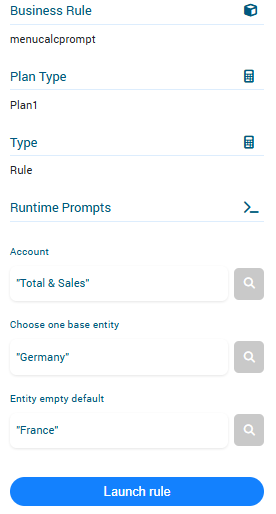
The rule launch prompt often offers informations on the task and parameters to enter before launching the task.
The prompt itself depend fully on the task that has been created internally by a third-party.
The only constant is the Launch Rule button, to apply the task.