Applications tab
This is where you can access your applications and load them in the grid.
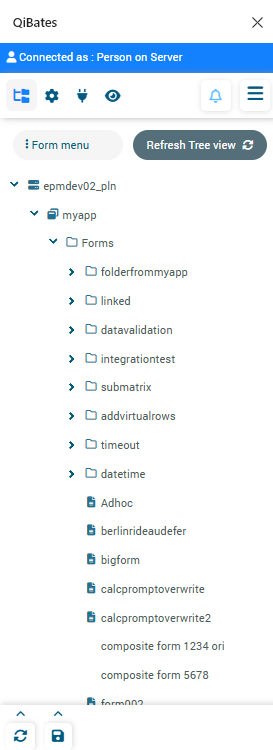
Applications list
On the main view, you will see a list of the available servers, which you can unfold to see all the applications.
In the case of planning and pbcs, those applications can contains three different types of collections:
-Forms collections
-Tasks collections
-Alias tables collections
Each of these collections contains their items, which can be opened by clicking on it.
Refreshing the Tree View
You can refresh the entire tree view by clicking the "Refresh tree view" button. This is particularly useful for updating the list of forms or tasks without having to disconnect and reconnect.
Bottom row actions
The bottom row allow you to interact with the form.
What is the purpose of each tool from left to right:
- Refresh will update your grid to the last datas of the cube.
- Refresh all sheets refresh all open grid, it's also useful for refreshing composite sheets.
- Submit push all your changes on the grid to the cube, saving your modifications.
- Submit All Sheet save the modifications of all open sheets.