Settings menu
Here you will be able to personnalize your experience with the plugin.
The settings can help you format and colour the grid as you see fit. Settings are divided in connector section themself cut into a Formatting part and a Colour Settings part.
Once the settings are modified, remember to save them using the "Save" button to see your changes applied.
You can reset the settings to their default values using the "Reset" button.
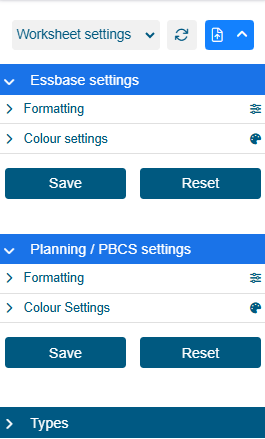
On the top of this menu you are able to choose if you want to customize the global settings or a single grid settings.
Settings
Formatting settings
Planning and PBCS have the following formatting options:
Color coding: Enable or disable the application of colors dependant on the cell type and content.
Keep conditionnal formatting: Allow conditionnal formatting.
Resize columns: Automatically resize columns to the size of the content on open form and Refresh.
Merge cells: Fusion all neighbouring cells with the same value.
Freeze: Freeze dimensions and members to the grid.
Without indentation: Disable the automatic indentation included in the grid on open form.
Missing col suppression: Delete column when there is no data in it.
Missing row suppression: Delete row when there is no data in it.
Missing zero: All missing data will be replaced with the value 0.
Submit With Long Cell: Authorize submit superior to 255 characters.
Missing label: The label that will be used to fill the cells missing data.
Number precision: Activate a more precise value mode.
Fractionnal digits: The number of digits behind the floating point.
Planning color settings
You can apply default coloration on text and cell based on the type of cell via a color picker, the type of cells are Blank, Editable, No Access, Read Only, Error, Member colour and Support Details.
Import and Export Settings
This feature allows you to import or export all settings in .json format.
Import Settings
Importing is done using the “Upload” button.
Settings can be applied:
- to a specific sheet,
- or to all sheets.
Once the settings are imported, you must save the changes for them to take effect.
Export Settings
To save the settings to a .json file, click the “Download” button.
The generated file is downloaded to your computer.
It can then be imported:
- directly into QiBates,
- or into the Manager, to modify the client’s default settings.