Authentication
The login is the first thing you will see when using QiBates.
Only authenticated user are able to use the plugin.
You must choose the platform you are using and it will sync your account with the plugin.
Overview
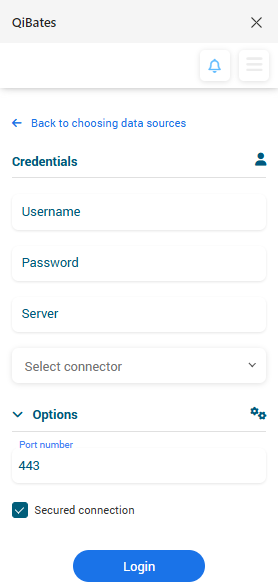
There are two part to the login.
The first one is the Credentials part where everything should be filled.
Username is where you input your account name.
Password is the accompanying password for the specified username.
Server is the target server where you want to connect, it will be in the form of a URL.
Finally you must choose the correct connector based on which BI tool you are using.
The second part is dedicated to the options and will be mostly left untouched unless you need a specific parameter to establish a connection.
- Port number make it possible to manually specify the port in case it's not default.
Once credentials are in, you can push the login button to enter the plugin.
A message may state an error, in that case you should verify that the credentials you gave are correct and that the account has the necessary permissions the login.